新同学可能经常会遇到开打或者导入一些老项目,其中包含过去的GUI对象,出现报错的情况。例如:
using System.Collections;
using System.Collections.Generic;
using UnityEngine;
public class GameManager : MonoBehaviour {
// Use this for initialization
public static GameManager _instance;
public int score=0;
private GUIText uiText;
void Awake(){
_instance = this;
uiText = GameObject.FindGameObjectWithTag ("scoreGUI").guiText;
}
// Update is called once per frame
void Update () {
uiText.text = "Score:" + score;
}
}
2019的unity版本
这些地方要修改
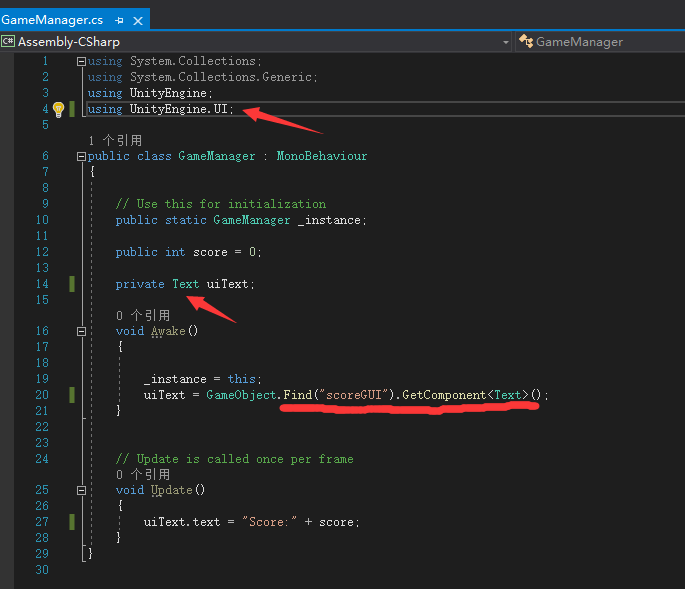
另外,Unity2019的 UI是通过 Package Manager 添加的,如果你的项目Package中没有 Unity UI,需要到 Package Manager添加

5.x-2018的unity版本
修改代码是一样的。如果你的项目属性中没有包含对UI的引用,可以自己修改一下你的项目属性文件,添加对UI的引用,是一个xxx.csproj的文件
你可以在vs 菜单 【项目】 里找到并编辑你的项目属性文件
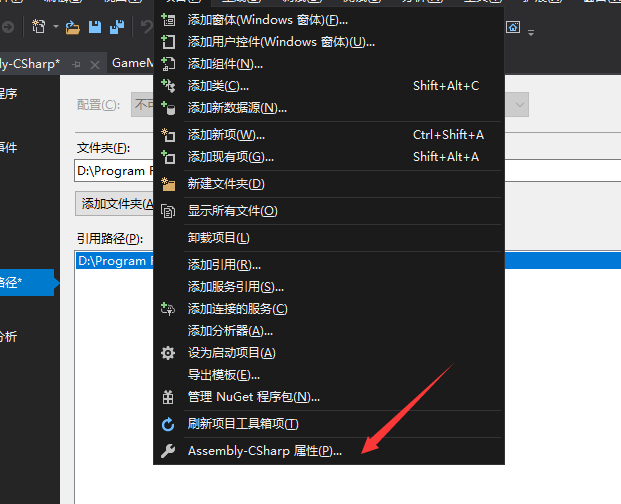
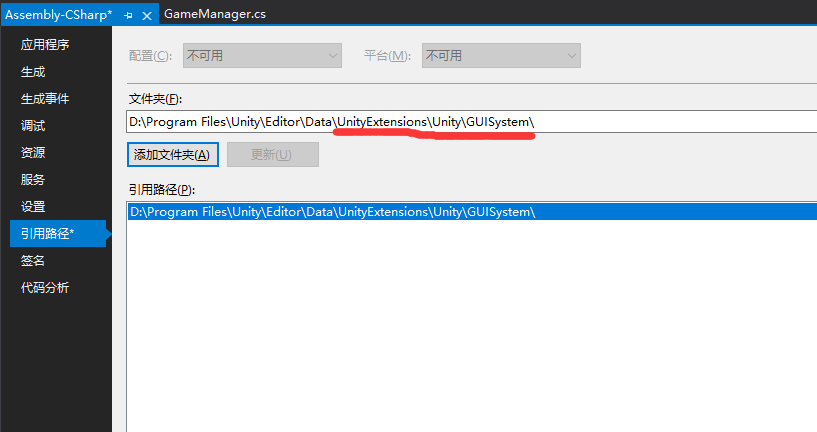
最终代码
using System.Collections;
using System.Collections.Generic;
using UnityEngine;
using UnityEngine.UI;
public class GameManager : MonoBehaviour
{
// Use this for initialization
public static GameManager _instance;
public int score = 0;
private Text uiText;
void Awake()
{
_instance = this;
uiText = GameObject.Find("scoreGUI").GetComponent<Text>();
}
// Update is called once per frame
void Update()
{
uiText.text = "Score:" + score;
}
}






