- Unity User Manual (2017.1)
- 图形
- 图形概述
- 光照
- 全局光照
- 烘焙环境光遮挡
烘焙环境光遮挡
环境光遮挡 (Ambient occlusion, AO) 可估算环境光照(不是来自特定方向的光照)照射到表面上某一点的光照的情况。它使彼此接近的折痕、孔和表面变暗。这些区域将遮挡(阻挡)环境光,因此它们看起来较暗。
When using only precomputed real-time GI (see documentation on Using precomputed lighting), the resolution for indirect lighting doesn’t capture fine details or dynamic objects. We recommend using a real-time ambient occlusion post effect, which has much more detail and results in higher quality lighting.
要查看和启用烘焙 AO,请打开 Lighting 窗口(菜单:__Window__ > Lighting__),然后找到 Baked GI__ 部分。勾选 Baked GI 复选框(如果未选中),然后勾选 Ambient Occlusion 复选框以启用烘焙 AO。
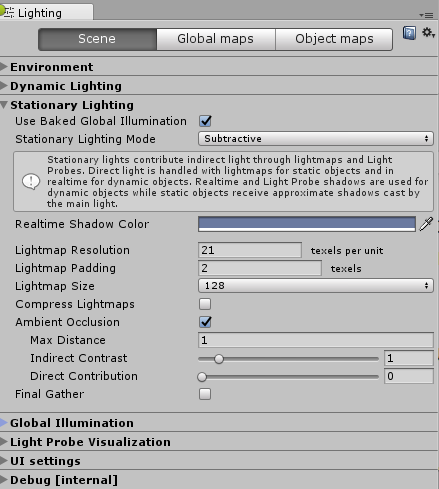
| 属性 | 功能 |
|---|---|
| Max Distance | 使用此属性可设置光线在终止前被跟踪的距离值。 |
| Indirect | 使用此属性可控制 AO 对间接光的影响程度。滑动条值设置得越高,折痕、孔和近表面被间接光照射时的外观就越暗。 更加逼真的做法是仅将 AO 应用于间接光照。 |
| Direct | 使用此属性可控制 AO 对直射光的影响程度。滑动条值设置得越高,场景的折痕、孔和近表面被直射光照射时的外观就越暗。 默认情况下,AO 不会影响直接光照。使用此滑动条即可启用这一属性。该特效不真实,但可用于艺术效果。 |
For a modern implementation of real-time ambient occlusion, see documentation on the Screen Space Ambient Obscurance Image Effect.
要更详细了解 AO,请参阅 Wikipedia:环境光遮挡 (Ambient Occlusion)。
Copyright © 2017 Unity Technologies. Publication 2017.1