- Unity User Manual (2017.1)
- Unity 服务
- Unity Analytics
- Remote Settings
- 在 Unity 项目中使用 Remote Settings
- 在 Unity Editor 中管理 Remote Settings
在 Unity Editor 中管理 Remote Settings
Remote Settings 窗口可帮助您在 Editor 中开发项目时管理 Remote Settings。(使用 Unity Analytics Dashboard 可以创建和编辑设置。)
Remote Settings 窗口没有包含在标准的 Unity 下载和安装中。它是 Remote Settings 资源包(一个 Unity 插件)的一部分。请从 Unity Asset Store 下载 Remote Settings 资源包,然后将其导入您的项目。
要打开 Remote Settings 窗口,请在 Unity Editor 中转至 Window > Unity Analytics > Remote Settings。为了使 Editor 从 Analytics 服务获取您的 Remote Settings,您必须先提供 Project Secret Key(如启用 Remote Settings 中所述)。
Remote Settings 窗口(Remote Settings 插件的一部分)显示 Analytics Dashboard 上定义的设置的键/值对。
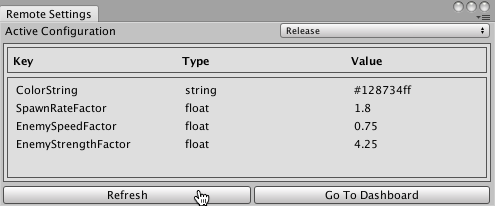
单击 Refresh 以获取最新的 Remote Settings。当您进入 Play 模式时,Editor 也会获取最近同步的设置。
将 Active Configuration 设置为 Release 或 Development 以选择要在 Editor 中使用哪组键/值对。请注意在 Editor 中的 Play 模式下始终要使用 Development 配置。要测试 Release 配置,请使用 File > Build and Run__,并确保在 Build Settings 窗口中取消选中 Development Build__ 复选框。
2017–05–30 Page published with editorial review
截至 2017–05–30,服务与 Unity 5.5 之后的版本兼容,但是版本兼容性可能会发生变化。
2017.1 中的新功能