- Unity User Manual (2017.1)
- Unity 服务
- Unity Collaborate
- Adding teammates to Collaborate
Adding teammates to Collaborate
Adding teammates allows everyone to share their work.
Add teammates to Collaborate by opening the Collab window and clicking the People icon shown at the bottom.

This opens up the Members section (also found within the Services menu). Invite a teammate to be added to the project by entering their email address and clicking Invite.
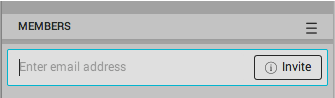
You can also manage teammates and organizations here: https://id.unity.com/organizations
Copyright © 2017 Unity Technologies. Publication 2017.1