- Unity 用户指南 (2019.1)
- 在 Unity 中操作
- 准备开始
- 打开现有项目
打开现有项目
You have several options when opening an existing Project. You can:
- In the Unity Hub, click on the Project to open it using the assigned Unity Editor version and the target platform.
- 使用 Advanced Open 对话框来选择其他 Editor 版本或指定其他目标平台。要使用 __Advanced Open__,单击项目名称右侧的三个点,然后选择要使用的版本。
- In the Editor, use File > Open Project to open the Hub.
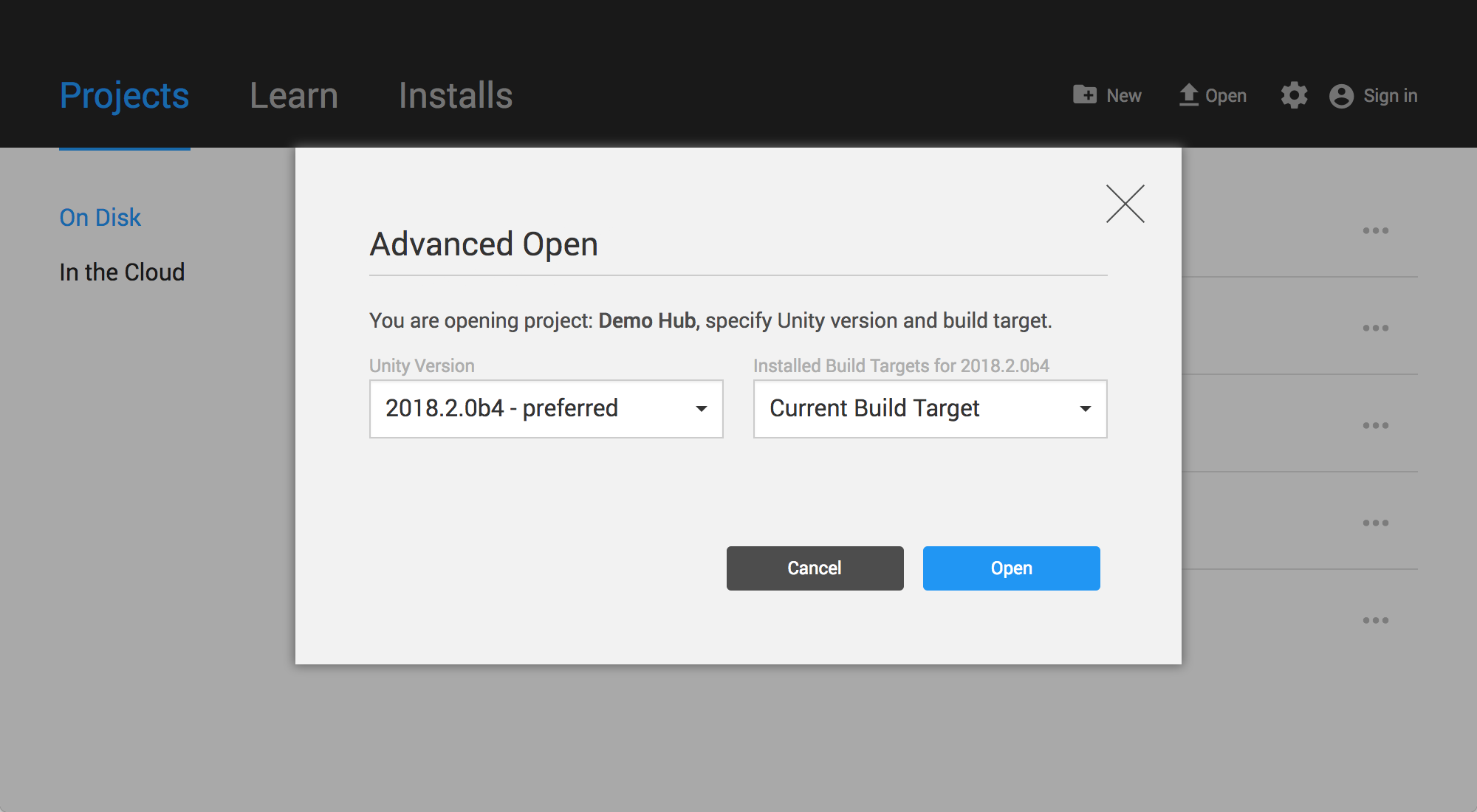
The Hub also provides you with the means to open a Project with any installed version of the Editor. When you click Open to work with an existing Project, the Hub attempts to open the Project with the corresponding Editor version for the Project. If the Hub can’t find a matching Editor version for the Project, it displays a warning message and gives you the option to download the selected version or open the Project with your preferred version.
Note: For information on using Unity versions prior to 2019.1, see Starting Unity for the first time. the 2018.3 documentation.
- 2018–12–18 Page amended with editorial review
- 2018–06–12 Page published with editorial review
Copyright © 2019 Unity Technologies. Publication 2019.1