- Unity 用户指南 (2019.1)
- 脚本
- 脚本工具
- IL2CPP
- Windows 运行时支持
Windows 运行时支持
Unity 包含对通用 Windows 平台和 Xbox One 平台上的 IL2CPP 的 Windows 运行时支持。通过使用 Windows 运行时支持,可直接从托管代码(脚本和 DLL)调用本机系统 Windows 运行时 API 以及自定义的 .winmd 文件。
To automatically enable Windows Runtime support in IL2CPP, go to the Player settings (Edit > Project Settings, then select the Player category), navigate to the Configuration section, and set the Api Compatibility Level to .NET 4.6 or .NET Standard 2.0.
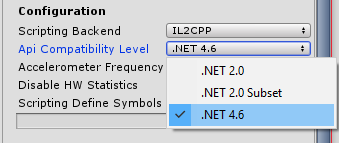
启用 Windows 运行时支持后,Unity 会自动引用 Windows 运行时 API(例如,通用 Windows 平台上的 _Windows.winmd_)。要使用自定义 .winmd 文件,请将它们(以及所有附带的 DLL)导入 Unity 项目文件夹。然后,使用 Plugin Inspector 为目标平台配置这些文件。
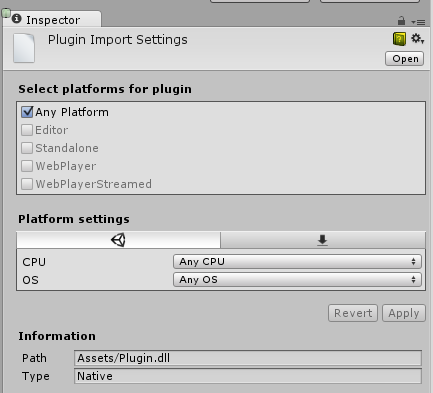
在 Unity 项目的脚本中,可使用 ENABLE_WINMD_SUPPORT #define 指令来检查项目是否启用了 Windows 运行时支持。应在调用 .winmd Windows API 或自定义 .winmd 脚本之前使用此选项,从而确保它们可以运行并确保与 Windows 无关的所有脚本都会忽略它们。请注意,这仅在 C# 脚本中受支持。请参阅以下示例。
示例
C#
void Start() {
#if ENABLE_WINMD_SUPPORT
Debug.Log("Windows Runtime Support enabled");
// 在此处放置对自定义 .winmd API 的调用
#endif
}
• 2017–05–16 Page amended with no editorial review