- Unity 用户指南 (2019.1)
- 在 Unity 中操作
- The Main Windows
- Inspector 窗口
- Inspector 选项
Inspector 选项
Inspector Lock 和 Inspector Debug 模式是两个有助于完成工作流程的选项。
Lock
通常,Inspector 显示当前所选对象的详细信息,但有时需要在使用其他对象时将一个对象保留在 Inspector 中。为实现此目的,Inspector 提供了 Lock 模式,使用 Inspector 窗口右上角的小挂锁图标即可激活该模式。
Note that you can have more than one inspector open at once (menu: Add Tab from the inspector tab menu), so you could keep one locked and have a second one to show the current selection. Below is an example of adding a new tab and locking it so it retains the desired view. The result is two Inspector windows, both visible, each showing different content.
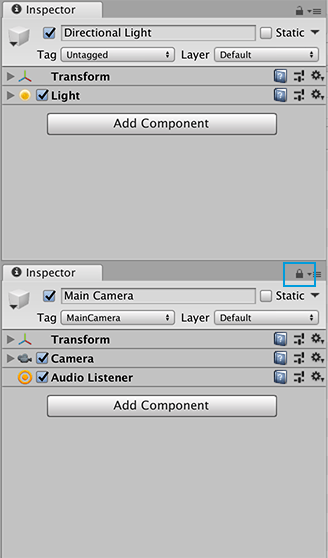
Debug/Normal 模式
选项卡菜单上的另一个选项是在 Normal 模式和 Debug 模式之间选择。通常,Inspector 会显示资源或组件的自定义编辑器(如有),但有时直接查看属性会很方便。Debug 模式只显示属性而不显示自定义编辑器,对于脚本,该模式还显示私有变量(但是这些变量的值不能像公共变量的值那样进行编辑)。
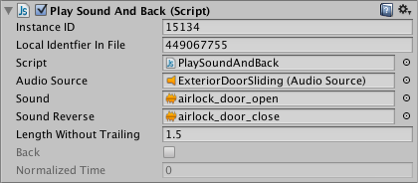
与 Lock 模式一样,Debug/Normal 模式分别应用于每个 Inspector,因此可以同时打开两个 Inspector 来查看两个视图。