层
__层__主要有两种用途:由__摄像机__用来仅渲染场景的某一部分;由__光源__用来仅照亮场景的某些部分。但是,层也可以供射线投射用于选择性地忽略碰撞体或创建碰撞。
创建层
The first step is to create a new layer, which we can then assign to a GameObject. To create a new layer, open the Tags and Layers window (main menu: Edit > Project Settings, then select the Tags and Layers category).
我们可以在某个空用户层中创建一个新层。我们选择第 8 层。
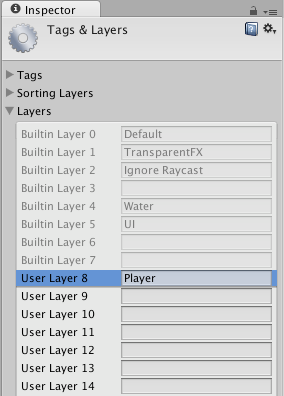
分配层
Now that you have created a new layer, you have to assign the layer to one of the GameObjects.
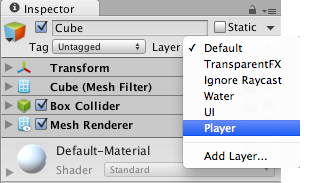
In the Tags and Layers window, the Player layer is assigned to layer 8.
Drawing only a part of the Scene with the Camera’s culling mask
利用摄像机的剔除遮罩,您可以选择性地渲染位于某一特定层中的对象。 为此,请选择需要部分渲染对象的摄像机。
通过在剔除遮罩属性中选中或取消选中某些层来修改剔除遮罩。
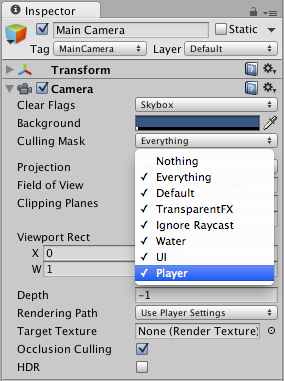
请注意,不会剔除 UI 元素。屏幕空间画布子项会不受摄像机的剔除遮罩影响。
选择性投射光线
通过使用层,您可以投射光线并忽略特定层中的碰撞体。 例如,您可能希望仅对玩家层投射光线并忽略所有其他碰撞体。
Physics.Raycast 函数获取位掩码,在位掩码中,每个位确定该层是否将被忽略。 如果 layerMask 中的所有位都启用,那么将可以对所有碰撞体进行碰撞。 如果 layerMask = 0,则投射光线不会发生任何碰撞。
int layerMask = 1 << 8;
// Does the ray intersect any objects which are in the player layer.
if (Physics.Raycast(transform.position, Vector3.forward, Mathf.Infinity, layerMask))
{
Debug.Log("The ray hit the player");
}
然而,在现实世界中,您希望相反的效果。我们想要对玩家层中碰撞体之外的所有碰撞体投射光线。
void Update ()
{
// Bit shift the index of the layer (8) to get a bit mask
int layerMask = 1 << 8;
// This would cast rays only against colliders in layer 8.
// But instead we want to collide against everything except layer 8. The ~ operator does this, it inverts a bitmask.
layerMask = ~layerMask;
RaycastHit hit;
// Does the ray intersect any objects excluding the player layer
if (Physics.Raycast(transform.position, transform.TransformDirection (Vector3.forward), out hit, Mathf.Infinity, layerMask))
{
Debug.DrawRay(transform.position, transform.TransformDirection (Vector3.forward) * hit.distance, Color.yellow);
Debug.Log("Did Hit");
}
else
{
Debug.DrawRay(transform.position, transform.TransformDirection (Vector3.forward) *1000, Color.white);
Debug.Log("Did not Hit");
}
}
如果您不将 layerMask 传递到 Raycast 函数,则仅忽略使用 IgnoreRaycast 层的碰撞体。 这是在投射光线时忽略某些碰撞体最简单的方法。
__注意__:第 31 层为 Editor 的预览窗口内部机制使用。为了防止冲突,请勿使用此层。
2017–05–08 Page amended with limited editorial review
在 Unity 2017.1 版中更新了剔除遮罩信息