- Unity 用户指南 (2019.1)
- 图形
- 图形概述
- 后期处理概述
- Deferred Fog
Deferred Fog
The Fog effect overlays a color onto objects depending on how far away they are from the Camera. This simulates fog or mist in outdoor environments and can also hide the clipping of objects when a Camera’s far clip plane moves forward for performance.
The Fog effect creates screen-space fog based on the Camera’s depth texture. Fog settings are on the Scene tab of the Lighting window (menu: Window > Rendering > Lighting Settings).
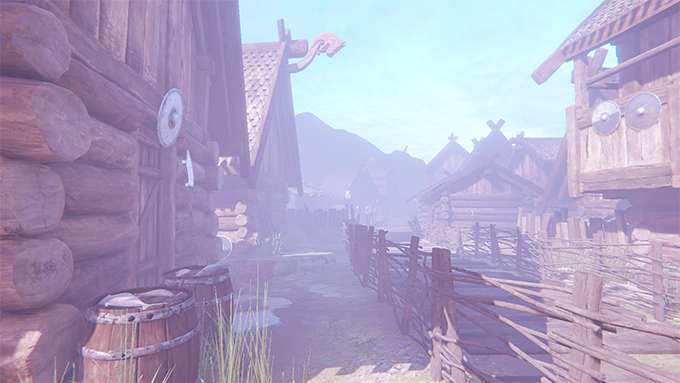
For further information on how to use Deferred Fog in Unity, refer to the Deferred Fog documentation in the Post Processing package.
2019–05–07 Page published with editorial review
5.6 中的新功能
Copyright © 2019 Unity Technologies. Publication 2019.1