- Unity 用户指南 (2019.1)
- XR
- VR 空间音响
VR 空间音响
Unity 本身支持用于虚拟现实 (VR) 项目的空间音响。空间音响改变了音频从音频源传输到周围空间的方式:该插件获取音频源,并基于音频监听器 (AudioListener) 和音频源 (AudioSource) 之间的距离和角度来调节左耳和右耳影响力的增益。
Enable these plugins through the Audio settings (menu: Edit > Project Settings, then select the Audio category) using the Spatializer Plugin dropdown menu. The native plugins can be used with or without VR mode enabled.
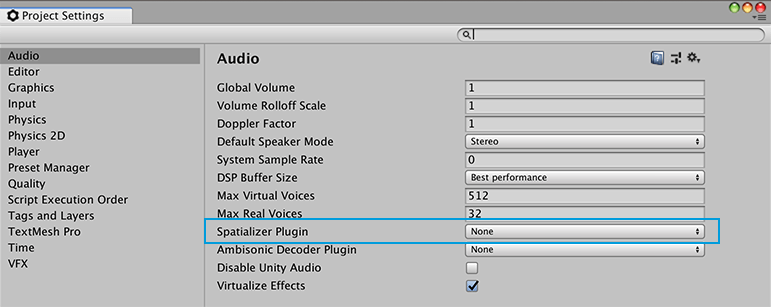
空间音响插件仅适用于支持 VR 设备的平台。如果构建目标不支持某个设备,Unity 会显示一条警告,指出该插件不会包含在构建的应用程序中。
每个插件都可 Editor 中用于测试目的。
本机包含的空间音响插件:
- Oculus Spatializer(支持 Android、OSX 和 PC)
- Microsoft HRTF Spatializer(支持 UWP 和运行 Windows 10 的 PC)
Copyright © 2019 Unity Technologies. Publication 2019.1