- Unity 用户指南 (2019.1)
- 在 Unity 中操作
- 编辑器功能
- Project Settings
- Preset Manager
Preset Manager
Use Presets to specify default properties for new components and Asset importers. You cannot set the default properties for Project settings, Preferences settings or native Assets such as Materials, Animations or SpriteSheets.
When you add a component to a GameObject or a new Asset to your Project, Unity uses a default Preset to set the properties of the new item. Default Presets override the Unity factory default settings.
Unity also uses default Presets when you use the Reset command in the Component Context Menu in the Inspector window.
For Transform components, Unity does not use the position in a default Preset when you add a new GameObject to a scene. In this case, the default position is the middle of the Scene view. Use the Reset command to apply the position, as well as the rotation and scale, of a default Preset for a Transform.
指定要用于默认设置的预设
可以使用 Inspector 窗口、Preset Manager 或通过拖放操作指定要用于默认设置的预设。
要使用 Inspector 窗口指定默认设置,请执行以下操作:
1.在 Project 窗口中选择一个预设。
- In the Inspector window, click Set as Default.
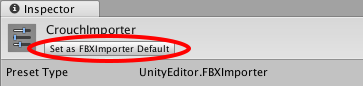
要使用 Preset Manager 窗口指定默认设置,请执行以下操作:
1.如果项目中还没有用于默认设置的预设,请创建一个。
- Open the Preset Manager by choosing Edit > Project Settings, then selecting the Preset Manager category.
3.单击 + 并选择要与默认预设一起使用的项。
所选项的默认预设将显示在 Preset Manager 列表中。
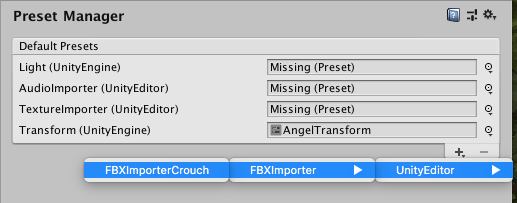
将某个预设从 Project 窗口中拖放到 Preset Manager 可以添加新的默认预设或更改现有的默认预设。
更改和删除默认预设
使用 Preset Manager 可以更改默认预设。还可以将某个预设从 Project 窗口中拖放到 Preset Manager 来更改现有默认预设。
There are two ways to remove a default Preset: from Preset Manager or from the Inspector window.
要在 Preset Manager 中更改默认预设,请执行以下操作:
- Open the Preset Manager by choosing Edit > Project Settings, then selecting the Preset Manager category.
2.单击对象类型的默认预设旁边的下拉菜单来选择预设。
选定的预设将成为新的默认预设。
要在 Inspector 中删除默认预设,请执行以下操作:
1.在 Project 窗口中选择一个预设。 2.在 Inspector 窗口中,单击 Remove From。
要在 Preset Manager 中删除默认预设,请执行以下操作:
- Open the Preset Manager by choosing Edit > Project Settings, then select the Preset Manager category. 2.从默认预设的列表中选择要删除的默认预设。 3.单击 - 来删除选定的默认预设。
- 2017–03–27 Page published with limited editorial review
- 2018.1 中的新功能 NewIn20181