- Unity 用户指南 (2019.1)
- 特定于平台的信息
- Android
- Android 2D 纹理覆盖
Android 2D 纹理覆盖
本页面将详细介绍 Android 特有的__纹理覆盖 (Texture Overrides)__。可在此处找到常规纹理覆盖的说明。
本页面包含的信息假定读者具备 DXT 和 ETC 纹理压缩、OpenGL ES 和 Android 开发的基本知识。
有关纹理压缩和 OpenGL ES 的更多信息,请访问以下 Wikipedia 页面:
- DXT 纹理压缩 (DXT Texture compression)
- Ericsson 纹理压缩 (ETC, Ericsson Texture Compression)
- 有损压缩 (Lossy compression)
- OpenGL ES
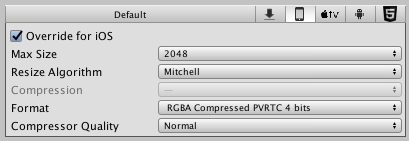
| 纹理格式 | 内部表示 |
|---|---|
|         RGB Compressed DXT1 | 压缩 RGB 纹理。受到 NVIDIA Tegra 的支持。4 位/像素(256x256 纹理为 32 KB)。 |
|         RGB Crunched DXT1 | 压缩 RGB 纹理。受到 NVIDIA Tegra 的支持。Crunch 是一种基于 DXT 纹理压缩的有损压缩格式。在运行时,纹理由 CPU 解压缩为 DXT1,然后上传到 GPU。与常规 DXT1 压缩相比,Crunch 产生较小的纹理,但质量较低。Crunch 纹理可能需要很长时间进行压缩,但在运行时的解压缩速度非常快。4 位/像素(输出大小取决于纹理;对于 256x256 纹理而言的起始大小为 1 KB)。 |
|         RGBA Compressed DXT5 | 压缩 RGBA 纹理。受到 NVIDIA Tegra 的支持。8 位/像素(256x256 纹理为 64 KB)。 |
|         RGBA Crunched DXT5 | 压缩 RGBA 纹理。受到 NVIDIA Tegra 的支持。Crunch 是一种基于 DXT 纹理压缩的有损压缩格式。在运行时,纹理在 CPU 上解压缩为 DXT5,然后上传到 GPU。与常规 DXT5 压缩相比,使用 Crunch 压缩可产生明显更小的纹理,但质量较低。Crunch 纹理可能需要很长时间进行压缩,但在运行时的解压缩速度非常快。8 位/像素(输出大小取决于纹理;对于 256x256 纹理而言的起始大小为 1 KB)。 |
|         RGB Compressed ETC 4 bits | 压缩 RGB 纹理。这是 Unity 中 Android 项目的默认纹理格式。ETC_RGB4 是 OpenGL ES 2.0 的一部分,受到所有 OpenGL ES 2.0 GPU 的支持。它不支持 Alpha。4 位/像素(256x256 纹理为 32 KB)。 |
|         RGB Crunched ETC | 压缩 RGB 纹理。Crunch 是一种基于 ETC 纹理压缩的有损压缩格式。在运行时,纹理由 CPU 解压缩为 ETC_RGB4,然后上传到 GPU。与常规 ETC_RGB4 压缩相比,Crunch 产生较小的纹理,但质量较低。Crunch 纹理可能需要很长时间进行压缩,但在运行时的解压缩速度非常快。ETC_RGB4 是 OpenGL ES 2.0 的一部分,受到所有 OpenGL ES 2.0 GPU 的支持。它不支持 Alpha。4 位/像素(输出大小取决于纹理;对于 256x256 纹理而言的起始大小为 1 KB)。 |
|         RGB Compressed ETC2 4 bits | 压缩 RGB 纹理。ETC2 是 OpenGL ES 3.0 的一部分,受到所有 OpenGL ES 3.0 GPU 的支持。4 位/像素(256x256 纹理为 32 KB)。 |
|         RGB + 1-bit Alpha Compressed ETC2 4 bits | 具有 1 位穿透 Alpha 的压缩 RGB 纹理。ETC2 是 OpenGL ES 3.0 的一部分,受到所有 OpenGL ES 3.0 GPU 的支持。4 位/像素(256x256 纹理为 32 KB)。 |
|         RGBA Compressed ETC2 8 bits | 压缩 RGBA 纹理。受到所有 OpenGL ES 3.0 GPU 的支持。(256x256 纹理为 64 KB) |
|         RGBA Crunched ETC2 | 压缩 RGBA 纹理。Crunch 是一种基于 ETC 纹理压缩的有损压缩格式。在运行时,纹理在 CPU 上解压缩为 ETC2_RGBA8,然后上传到 GPU。与常规 ETC2_RGBA8 压缩相比,使用 Crunch 压缩可产生明显更小的纹理,但质量较低。Crunch 纹理可能需要很长时间进行压缩,但在运行时的解压缩速度非常快。受到所有 OpenGL ES 3.0 GPU 的支持。8 位/像素(输出大小取决于纹理;对于 256x256 纹理而言的起始大小为 1 KB)。 |
|         RGB Compressed PVRTC 2 bits | 压缩 RGB 纹理。受到 Imagination PowerVR GPU 的支持。2 位/像素(256x256 纹理为 16 KB) |
|         RGBA Compressed PVRTC 2 bits | 压缩 RGBA 纹理。受到 Imagination PowerVR GPU 的支持。2 位/像素(256x256 纹理为 16 KB) |
|         RGB Compressed PVRTC 4 bits | 压缩 RGB 纹理。受到 Imagination PowerVR GPU 的支持。4 位/像素(256x256 纹理为 32 KB) |
|         RGBA Compressed PVRTC 4 bits | 压缩 RGBA 纹理。受到 Imagination PowerVR GPU 的支持。4 位/像素(256x256 纹理为 32 KB) |
|         RGB Compressed ATC 4 bits | 压缩 RGB 纹理。受到 Qualcomm Snapdragon 的支持。4 位/像素(256x256 纹理为 32 KB)。 |
|         RGBA Compressed ATC 8 bits | 压缩 RGBA 纹理。受到 Qualcomm Snapdragon 的支持。8 位/像素(256x256 纹理为 64 KB)。 |
|         RGB Compressed ASTC 4x4 block         RGB Compressed ASTC 5x5 block         RGB Compressed ASTC 6x6 block         RGB Compressed ASTC 8x8 block         RGB Compressed ASTC 10x10 block         RGB Compressed ASTC 12x12 block |
压缩 RGB 纹理。受到所有 OpenGL ES 3.2 和 OpenGL ES 3.1 + AEP GPU 以及一部分 OpenGL ES 3.0 GPU 的支持。此压缩类型使用固定的 128 位块大小,并根据像素块大小(4x4 到 12x12)可达 8 到 0.89 位/像素。压缩纹理的大小从 256x256 纹理(4x4 块,最高质量)的 64 KB 到 256x256 纹理(12x12 块,最高压缩率)的 7.6 KB 不等。 |
|         RGBA Compressed ASTC 4x4 block         RGBA Compressed ASTC 5x5 block         RGBA Compressed ASTC 6x6 block         RGBA Compressed ASTC 8x8 block         RGBA Compressed ASTC 10x10 block         RGBA Compressed ASTC 12x12 block |
压缩 RGBA 纹理。受到所有 OpenGL ES 3.2 和 OpenGL ES 3.1 + AEP GPU 以及一部分 OpenGL ES 3.0 GPU 的支持。此压缩类型使用固定的 128 位块大小,并根据像素块大小(4x4 到 12x12)可达 8 到 0.89 位/像素。压缩纹理的大小从 256x256 纹理(4x4 块,最高质量)的 64 KB 到 256x256 纹理(12x12 块,最高压缩率)的 7.6 KB 不等。 |
|         RGB 16 bit | 65,000 种颜色,没有 Alpha。使用比压缩格式更多的内存,但可能更适合没有渐变的 UI 或清晰纹理。256x256 纹理为 128 KB。 |
|         RGB 24 bit | 真实色彩,但没有 Alpha。256x256 纹理为 192 KB。 |
|         Alpha 8 bit | 高质量 Alpha 通道,但没有任何颜色。256x256 纹理为 64 KB。 |
|         RGBA 16 bit | 低质量真实色彩。具有 Alpha 通道的纹理的默认压缩格式。256x256 纹理为 128 KB。 |
|         RGBA 32 bit | 真实色彩,并有 Alpha - 这是具有 Alpha 的纹理的最高质量压缩格式。256x256 纹理为 256 KB。 |
| Compression quality | 选择 Fast 可获得最快的性能,选择 Best 可获得最佳图像质量,选择 Normal 可获得这两者之间的平衡。 |
如果安装应用程序的设备不支持已使用的纹理压缩格式,Unity 会在应用程序运行时将纹理解压缩为 RGBA 32 并与压缩纹理一起存储在设备的内存中。这将导致加载时间增加和内存使用量增加,因为 Unity 必须解压缩纹理并存储两个版本的纹理(压缩和未压缩)。这也会对渲染性能产生很大影响,尤其是在较旧较慢的设备上。
Use ETC2 compression unless you are targeting specific hardware (like Nvidia Tegra). ETC2 supports Textures with and without an alpha channel and is supported by all OpenGL ES 3 devices. To avoid software decompression, set the minimum graphics API to OpenGL ES 3 in the Android Player settings by removing OpenGL ES 2 from the Graphics APIs list and setting the Minimum API Level to 18+.
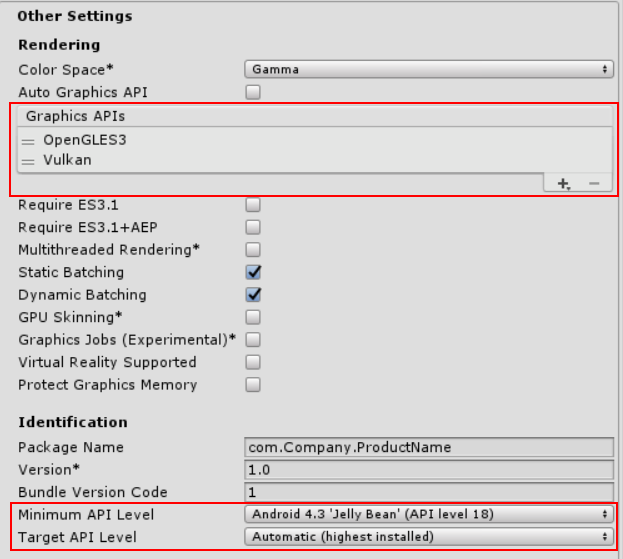
To target OpenGL ES 2 and OpenGL ES 3 devices, you can create two different APKs by first building an APK targeting OpenGL ES 3, as shown above, and then building an APK targeting OpenGL ES 2 by removing OpenGL ES 2 and Vulcan from the Graphics APIs section of the Player settings. You can then publish both of these APKs to the Google Play Store. When a user downloads your app, the Google Play Store will automatically install the most relevant APK for their device. For more information about publishing multiple APK files, see Android Developer documentation on Publishing Multiple APKs and Google Play Store APK filtering.
在构建面向 OpenGL ES 2 的 APK 时,可使用 ETC1 纹理压缩。
The Texture compression format for OpenGL ES2-targeted APK can be ETC1. Unity can use ETC1 for Textures with Alpha, provided they are placed on an Atlas (by specifying the packing tag) and the build is for Android. You can opt in for this by setting the Compress using ETC1 checkbox for the Texture. Under the hood Unity splits the resulting atlas into two Textures, each without alpha and then combine them in the final parts of the render-pipeline.
如果确实要在纹理中存储 Alpha 通道,请使用所有硬件供应商都支持的 RGBA16 位压缩格式。
2017–09–18 Page amended with editorial review
Unity 2017.1 中的更新功能
在 Unity 2017.3 中更新了 Crunch 压缩格式