- Unity 用户指南 (2019.1)
- Unity 服务
- IAP Promo
- 内购推荐 (IAP Promo) 集成
内购推荐 (IAP Promo) 集成
概述
重要注意事项:游戏必须在初始化 Unity Ads 之前先初始化 Unity IAP 才能正常使用内购推荐 (IAP Promo)。
本集成指南涵盖四个主要步骤:
在 Unity Editor 中准备项目
设置 Unity 服务
要使用内购推荐 (IAP Promo),您需要:
1.配置项目以使用 Unity 服务。 2. Enable the Unity IAP SDK (1.2+) and Unity Ads SDK (2.3+) in your Project.
设置 Unity IAP
IAP Promo requires a supported version of the Unity IAP SDK (1.17+). To acquire the latest IAP SDK, either enable In-App Purchasing in the Services window (Window > Services), or import it from the Asset store. If you’re enabling it from the Services window, be sure to Import the Asset package when prompted.
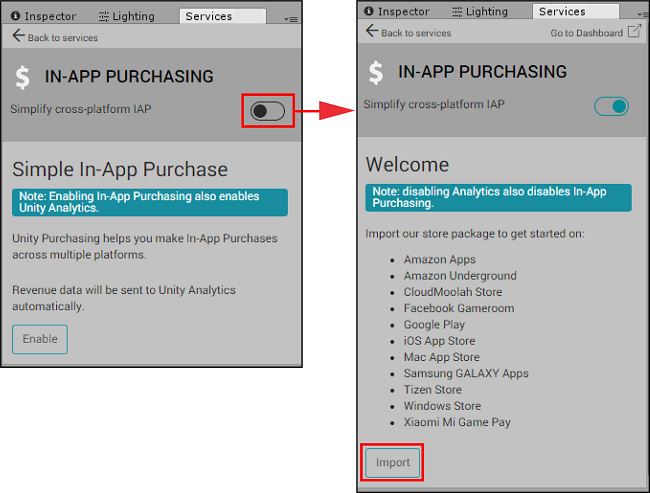
请参阅有关设置 IAP 的文档以了解其他信息。
设置 Unity Ads
IAP Promo requires a supported version of the Unity Ads SDK. Unity recommends acquiring the latest Ads SDK (3.0+) by importing it from the Asset store.
请参阅设置 Unity Ads 以了解其他信息。
实现
在设置所需服务后,即可在游戏中实现它们。
实现 IAP
There are two options for initialization: codeless or scripting.
使用 Codeless IAP
Codeless IAP 能为您处理初始化。如果使用 Codeless IAP 初始化,必须在代码的其他位置调用 Unity Ads 初始化方法。
要使用 Codeless IAP,请填充__商品目录__ (Product Catalog),然后创建 IAP 监听器 (IAP Listener) 来获取该目录:
In the Editor, select Window > UnityIAP > IAP Catalog to open the IAP Catalog window. This window lists all of your previously configured Products. You must have at least one Product configured in your Product Catalog. For a complete walkthrough on setting up Products, see Codeless IAP.
In the IAP Catalog window, select App Store Export > Cloud JSON to export a local copy of the Product Catalog.
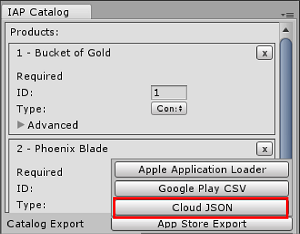
3.创建 IAP 监听器。选择 Window > Unity IAP > Create IAP Listener,然后将其添加到游戏的第一个场景。游戏一启动,监听器就会获取__商品目录。这样可以避免在游戏请求__推荐 (Promotions) 而__商品__没有准备好(因为无码按钮尚未出现在场景中)时发生错误。
使用脚本
If you do not use Codeless IAP, you must initialize Unity IAP manually through a script. See the following code example:
using UnityEngine;
using UnityEngine.Purchasing;
public class IAPManager : MonoBehaviour, IStoreListener {
private IStoreController controller;
//The following products must be added to the Product Catalog in the Editor:
private const string coins100 = "100.gold.coins";
private const string coins500 = "500.gold.coins";
public int coin_count = 0;
void Awake () {
StandardPurchasingModule module = StandardPurchasingModule.Instance ();
ProductCatalog catalog = ProductCatalog.LoadDefaultCatalog ();
ConfigurationBuilder builder = ConfigurationBuilder.Instance (module);
IAPConfigurationHelper.PopulateConfigurationBuilder (ref builder, catalog);
UnityPurchasing.Initialize (this, builder);
}
public void OnInitialized (IStoreController controller, IExtensionProvider extensions) {
this.controller = controller; Debug.Log ("Initialization Successful");
}
public void OnInitializeFailed(InitializationFailureReason error) {
Debug.Log ("UnityIAP.OnInitializeFailed (" + error + ")")
}
public void OnPurchaseFailed (Product item, PurchaseFailureReason reason) {
Debug.Log("UnityIAP.OnPurchaseFailed (" + item + ", " + reason + ")");
}
public PurchaseProcessingResult ProcessPurchase (PurchaseEventArgs e) {
string purchasedItem = e.purchasedProduct.definition.id;
switch (purchasedItem) {
case coins100: Debug.Log ("Congratulations, you are richer!");
coin_count += 100;
Debug.Log ("IAPLog: Coin count: " + coin_count);
break;
case coins500: Debug.Log ("Congratulations, you are richer!");
coin_count += 500;
Debug.Log ("IAPLog: Coin count: " + coin_count);
break;
}
return PurchaseProcessingResult.Complete;
}
public void Buy(string productId) {
Debug.Log ("UnityIAP.BuyClicked (" + productId + ")");
controller.InitiatePurchase (productId);
}
}
实现 Unity Ads
You must also initialize Unity Ads, whether or not you use the Codeless or manual IAP initialization method. The following code sample illustrates an initialization method to invoke:
using UnityEngine;
using UnityEngine.Monetization;
public class AdManager : MonoBehaviour {
public bool testMode = true;
private const string adPlacement = "video";
private const string promoPlacement = "promo";
#if UNITY_IOS
private string gameId = "0000000"; // Your iOS game ID here
#elif UNITY_ANDROID
private string gameId = "9999999"; // Your Android game ID here
#else
private string gameId = "0123456"; // Prevents Editor Errors
#endif
private void Awake () {
if (Monetization.isSupported && !Monetization.isInitialized) {
Monetization.Initialize (gameId, testMode);
}
}
public void ShowVideoAd () {
ShowAdPlacementContent ad = Monetization.GetPlacementContent (adPlacement) as ShowAdPlacementContent; ad.Show ();
}
public void ShowPromo () {
PromoAdPlacementContent promo = Monetization.GetPlacementContent (promoPlacement) as PromoAdPlacementContent; promo.Show ();
}
}
在开发者控制面板 (Developer Dashboard) 中配置推荐 (Promotions)
Navigate to the Monetization section of the Operate Dashboard to configure your IAP Promo offers:
- Use Placements to control when and how your Promotions display in-game. Follow the Placements guide to create and configure your Promo Placements for IAP content.
- 使用商品界面可导入__商品目录__并管理每个商品的创意资源。
- 定义推荐 (Promotions) 的参数,例如运行时间、包含的__广告位__和__商品__以及目标用户。
测试集成结果
通过实现以下示例代码来调用内购推荐 (IAP Promo) 内容:
public void ShowPromo()
{
Advertisement.Show (placementID);
}
Press Play in the Editor to check that a test ad appears when the Placement makes its request. To see real promotional creative assets, you must build the game to a device in production mode.
- 2019–04–11 Page amended with editorial review