- Unity 用户指南 (2019.1)
- Unity 服务
- IAP Promo
- 推荐 (Promotions)
推荐 (Promotions)
IAP Promotions use ad Placements to target players with precise purchase opportunities tailored to their unique situations. There are three aspects of a Promotion:
- 包含的__商品 (Products)__(请参阅有关内购推荐商品目录 (IAP Promo Product Catalogs) 的文档)
- Associated Placements (see documentation on Placements)
- Business logic filters (detailed below)
Create and manage Promotions exclusively from the Developer Dashboard.
创建推荐 (Promotions)
Create IAP Promotions from the Operate page of the Developer Dashboard. Your active Project appears in the top-left corner. To create a Promotion:
- Select Monetization > IAP Promotions from the left navigation bar. Any existing Promotions appear here.
- Click the ADD NEW PROMOTION button in the top-right corner.
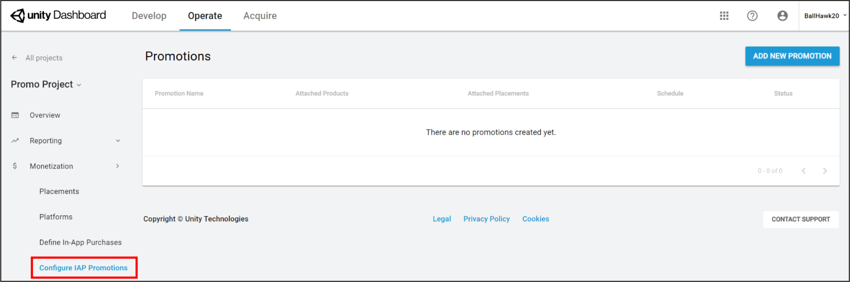
- Enter a Promotion Name, then select SAVE AND CONTINUE to configure it.
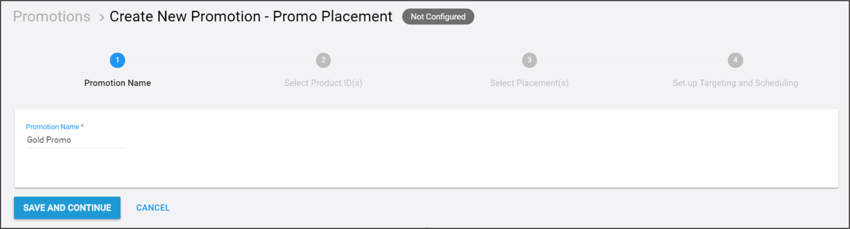
Configuring Promotions
At any time during the configuration process, you can use the creation timeline to select the step you wish to configure.
添加商品
Click the second step on the creation timeline (Select Product ID(s)) to include Products for your Promotion. Your Project’s Product Catalog appears here. To include a Product, it must have an associated creative asset. Select the eligible Product(s) you wish to include, then click SAVE AND CONTINUE to confirm your selections.
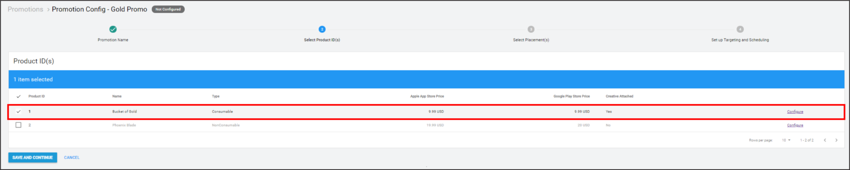
For more information on configuring Products, see documentation on IAP Promo Products.
Note: Placement requests discover a list of all potential Products to show. Selected Products that lack creative assets are ineligible for promotion, and get filtered out. See the Machine learning section of the IAP Promo overview for more information.
添加广告位
Click the third step on the creation timeline (Select Placement(s)) to choose which Placements can show your Promotion. Your Project’s Placements appear here. To include a Placement, it must be configured to show IAP content. Select the eligible Placement(s) you wish to include, then click SAVE AND CONTINUE to confirm your selections.
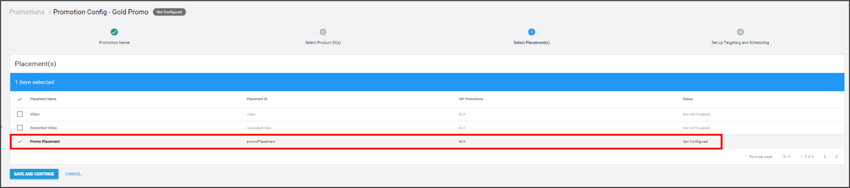
注意:多个__广告位__可以针对同一个__推荐 (Promotion)__,反之亦然。
定义业务逻辑
Click the fourth step on the creation timeline (Set up Targeting and Scheduling) to define the logic your Promotion uses to target customers.
Specify an active period for the Promotion to run. Check Begin Immediately and No End Date for an indefinite duration, or select the calendar icons to specify a start and end date.
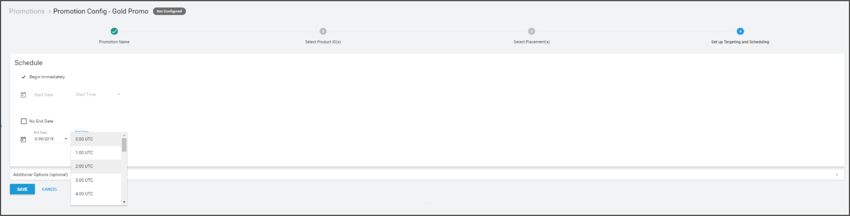
Additional Options
展开 Additional Options 菜单可显示更多有针对性的推荐策略。
1.Operating System 按 iOS 或 Android 设备过滤目标玩家。
2.Territory 按国家或地区过滤目标玩家。
3. Life-to-Date Revenue filters targeted players by the amount they have spent on in-app purchases for their life-to-date in the game (for example, a Promotion can target non-payers, or players who have spent in excess of $100).
Note: This lever exists
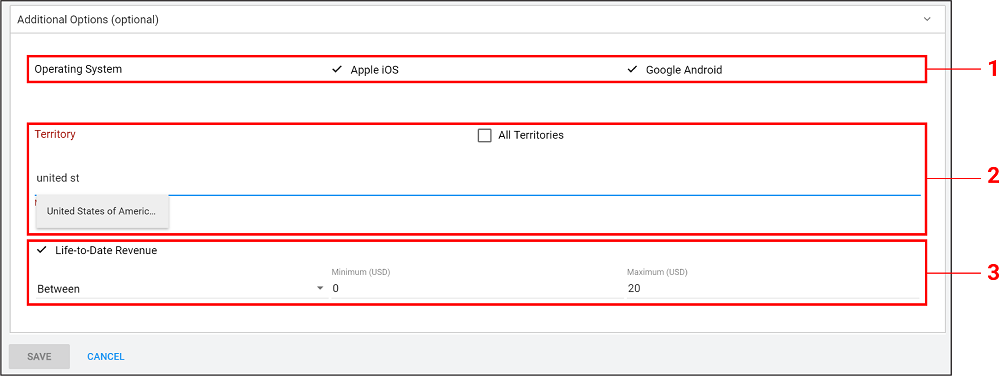
选择 SAVE 以完成__推荐 (Promotion)__ 的配置。
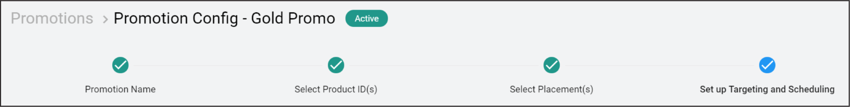
You can view each Promotion’s number of Attached Products, Attached Placements, Schedule, and Status from the IAP Promotions page. Edit a Promotion at any time by clicking on it.
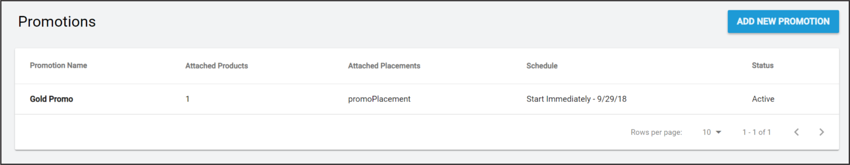
- 2019–04–11 Page amended with editorial review