- Unity 用户指南 (2019.1)
- Unity 服务
- Unity Collaborate
- 通过 Collaborate 启用 Cloud Build
通过 Collaborate 启用 Cloud Build
Unity Cloud Build 是 Unity 项目的持续集成服务。想了解更多相关信息,请参阅 Unity Cloud Build。
Unity 项目必须先启用 Collaborate,然后才能将 Cloud Build 与 Collaborate 结合使用。想了解更多相关信息,请参阅设置 Unity Collaborate。
要通过 Unity Collaborate 启用 Cloud Build:
On the Unity Editor menu bar, select Window > General > Services.
In the Services window, click the Collaborate tab.
In the Collaborate window, click Open the history panel.
-
To open the Cloud Build window, click the build now button.
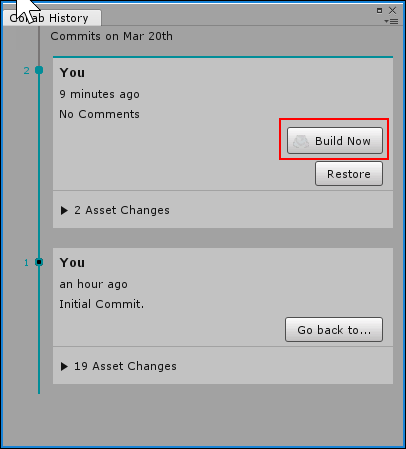
-
To enable Cloud Build, click the Build games faster toggle.
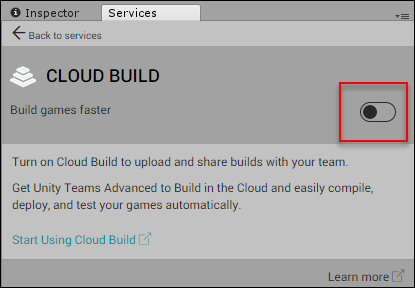
-
From the PLATFORM drop-down menu, select the build platform.
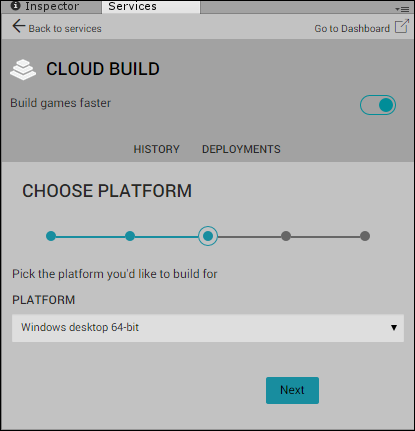
Click Next.
- In the TARGET SETUP window:
- In the TARGET LABEL textbox, enter a name to identify the build.
- From the UNITY VERSION drop-down menu, choose the Unity version to use for the build.
- If your root folder does not contain your Assets and Project Settings, specify the location in the PROJECT SUBFOLDER textbox.
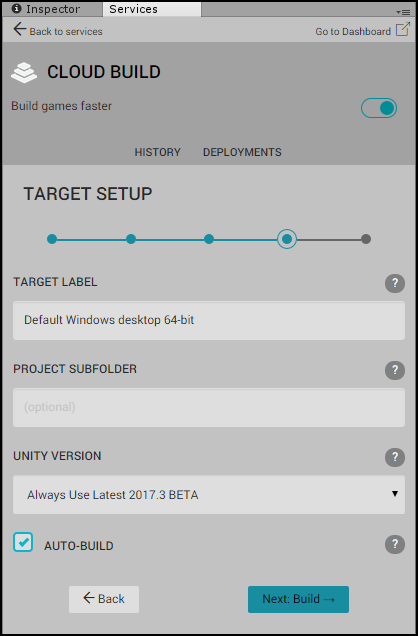
To start the initial build of your Project, click Next: Build.
Copyright © 2019 Unity Technologies. Publication 2019.1