- Unity 用户指南 (2019.1)
- 图形
- 图形参考
- 粒子系统参考
- 粒子系统 (Particle System)
粒子系统 (Particle System)
粒子系统 (Particle System) 组件通过在场景中生成和动画化大量小型 2D 图像来模拟流体实体,如液体、云和火焰。有关粒子系统及其用途的完整介绍,请参阅关于粒子系统的更多文档。
属性
粒子系统组件具有许多属性,为方便起见,Inspector 将它们组织成多个称为“模块”的可折叠部分。这些模块在单独的页面中进行介绍。请参阅有关粒子系统模块的文档以了解每个模块。
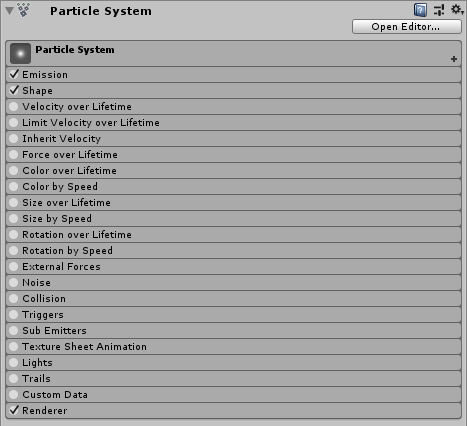
要展开和折叠模块,请单击显示模块名称的栏。使用左侧的复选框可启用或禁用该模块中属性的功能。例如,如果您不想在粒子的生命周期内更改粒子的大小,请取消选中 Size over Lifetime 模块。
The Open Editor button displays the options in a separate Editor window, which allows you to edit multiple systems at once.
The Particle Effect panel in the Scene View contains some additional options for previewing Particle Systems.

| 属性 | 功能 |
|---|---|
| Simulate Layers | Allows you to preview Particle Systems that are not selected. By default, only selected Particle Systems play in the Scene View. However, when you set Simulate Layers to anything other than Nothing, effects that match the Layer Mask play automatically, without you needing to select them. This is particularly useful for previewing environmental effects. |
| Resimulate | When this property is enabled, the Particle System immediately applies property changes to particles it has already generated. When disabled, the Particle System leaves existing particles as they are, and only applies property changes to new particles. |
| Show Bounds | When this property is enabled, Unity displays the bounding volume around the selected Particle Systems. These bounds determine whether a Particle System is currently on screen or not. |
| Show Only Selected | When this property is enabled, Unity hides all non-selected Particle Systems, allowing you to focus on producing a single effect. |
- 2018–10–19 Page amended with editorial review
Copyright © 2019 Unity Technologies. Publication 2019.1