EditorUtility.DisplayDialog
Switch to Manualpublic static bool DisplayDialog
(string title,
string message,
string ok,
string cancel=
"");
Parameters
| title | 消息框的名称。 |
| message | 消息的文本。 |
| ok | OK 对话框按钮上显示的标签。 |
| cancel | Cancel 对话框按钮上显示的标签。 |
Description
显示模态对话框。
用于在编辑器中显示消息框。ok 和 cancel 是对话框按钮上要显示的标签。如果 cancel 为空(默认),则仅显示
一个按钮。如果按下 ok 按钮,则 DisplayDialog 返回 /true/。
另请参阅:DisplayDialogComplex 函数。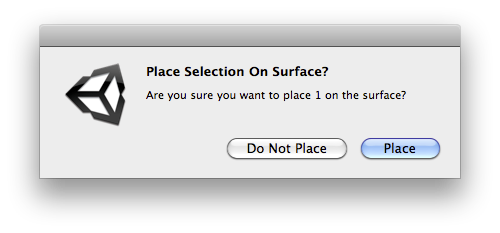
Dialog box that shows info on the number of objects to be placed on the surface.
// Places the selected Objects on the surface of a terrain.
using UnityEngine; using UnityEditor;
public class PlaceSelectionOnSurface : ScriptableObject { [MenuItem("Example/Place Selection On Surface")] static void CreateWizard() { Transform[] transforms = Selection.GetTransforms(SelectionMode.Deep | SelectionMode.ExcludePrefab | SelectionMode.Editable);
if (transforms.Length > 0 && EditorUtility.DisplayDialog("Place Selection On Surface?", "Are you sure you want to place " + transforms.Length + " on the surface?", "Place", "Do Not Place")) { foreach (Transform transform in transforms) { RaycastHit hit; if (Physics.Raycast(transform.position, -Vector3.up, out hit)) { transform.position = hit.point; Vector3 randomized = Random.onUnitSphere; randomized = new Vector3(randomized.x, 0F, randomized.z); transform.rotation = Quaternion.LookRotation(randomized, hit.normal); } } } } }
Copyright © 2019 Unity Technologies. Publication 2019.1