Handles.DrawPolyLine
Switch to Manualpublic static void DrawPolyLine
(params Vector3[] points);
Description
绘制一条穿过 points 列表的线。
注意:如果您希望拥有恒定屏幕大小的手柄,请使用 HandleUtility.GetHandleSize。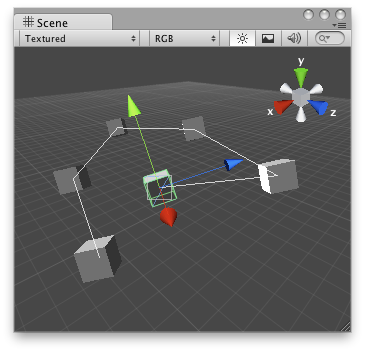
PolyLine that connects all the objects in the Scene View.
// Draw lines between selected GameObjects.
using UnityEditor; using UnityEngine; using System.Collections;
[CustomEditor(typeof(DrawPolyLineExample))] public class PolyLineDraw : Editor { private Vector3[] positions;
void OnSceneGUI() { DrawPolyLineExample connectedObjects = target as DrawPolyLineExample; if (connectedObjects.objs == null) { return; }
if (connectedObjects.objs.Length > 0) { positions = new Vector3[connectedObjects.objs.Length]; }
for (var i = 0; i < connectedObjects.objs.Length; i++) { if (connectedObjects.objs[i]) { positions[i] = connectedObjects.objs[i].transform.position; } else { positions[i] = Vector3.zero; } }
Handles.DrawPolyLine(positions); } }
附加到此手柄的脚本:
using UnityEngine;
public class DrawPolyLineExample : MonoBehaviour { public GameObject[] objs; }
Copyright © 2019 Unity Technologies. Publication 2019.1