EditorGUILayout.BeginVertical
Switch to ManualParameters
| style | 可选 GUIStyle。 |
| options | 一个可选的布局选项列表,用于指定额外的布局属性。
此处传递的任何值都将覆盖 style 定义的设置。另请参阅:GUILayout.Width、GUILayout.Height、GUILayout.MinWidth、GUILayout.MaxWidth、GUILayout.MinHeight、 GUILayout.MaxHeight、GUILayout.ExpandWidth、GUILayout.ExpandHeight。 |
Description
开始一个垂直组并找回其矩形。
此方法是对 GUILayout.BeginVertical 的扩展。可用于
创建复合控件。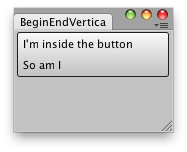
Vertical Compound group.
// Create a Vertical Compound Button
using UnityEngine; using UnityEditor;
public class BeginVerticalExample : EditorWindow { [MenuItem("Examples/Begin-End Vertical usage")] static void Init() { BeginVerticalExample window = (BeginVerticalExample) EditorWindow.GetWindow(typeof(BeginVerticalExample), true, "My Empty Window"); window.Show(); }
void OnGUI() { Rect r = (Rect)EditorGUILayout.BeginVertical("Button"); if (GUI.Button(r, GUIContent.none)) Debug.Log("Go here"); GUILayout.Label("I'm inside the button"); GUILayout.Label("So am I"); EditorGUILayout.EndVertical(); } }
Copyright © 2019 Unity Technologies. Publication 2019.1